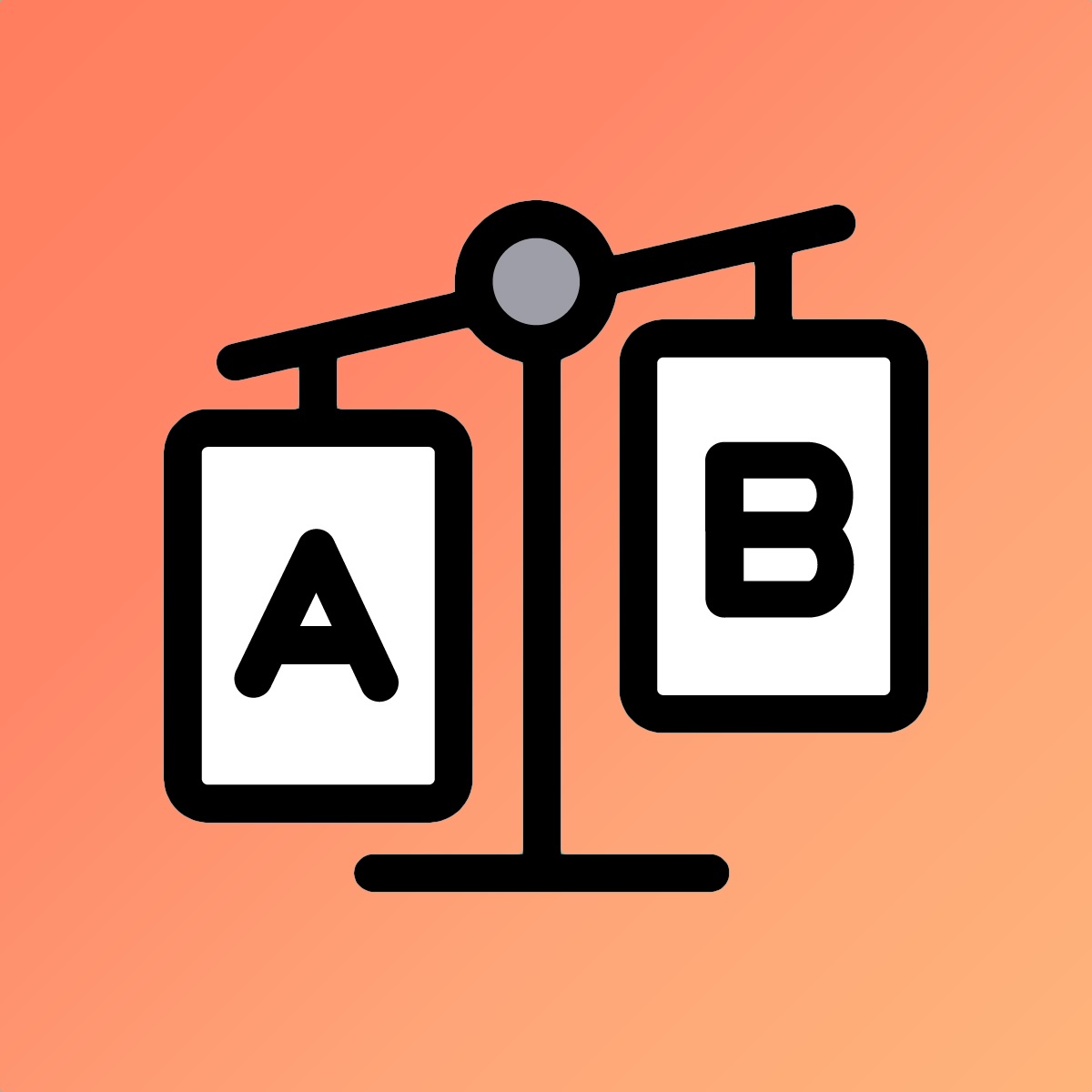Other
Required permissions
By default, the app does not allow a staff person to edit products or manage specification tables if they do not have the required permissions. This is done to protect your store from unwanted changes.
Consequently, if you want to allow staff to manage product attributes or specification tables, you need to give them sufficient permissions. You can learn more about managing staff permissions in Shopify documentation.
Managing product attributes
To allow staff to edit product attributes, you must enable at least the "View products" and "Create and edit products" permissions for the "Products" category:

You also need to grant the staff the "View definitions" and "View entries" permissions for the "Content" category:

Creating/deleting specification tables
To allow staff to create or edit specification tables, you need to add the "Create and edit entries" permission for the "Content" category:

Translations
To allow staff to translate specification tables, in addition to the "View definitions" and "View entries" permissions for the "Content" category, you need to enable at least the "Manage settings" permission in the "Store settings" category: