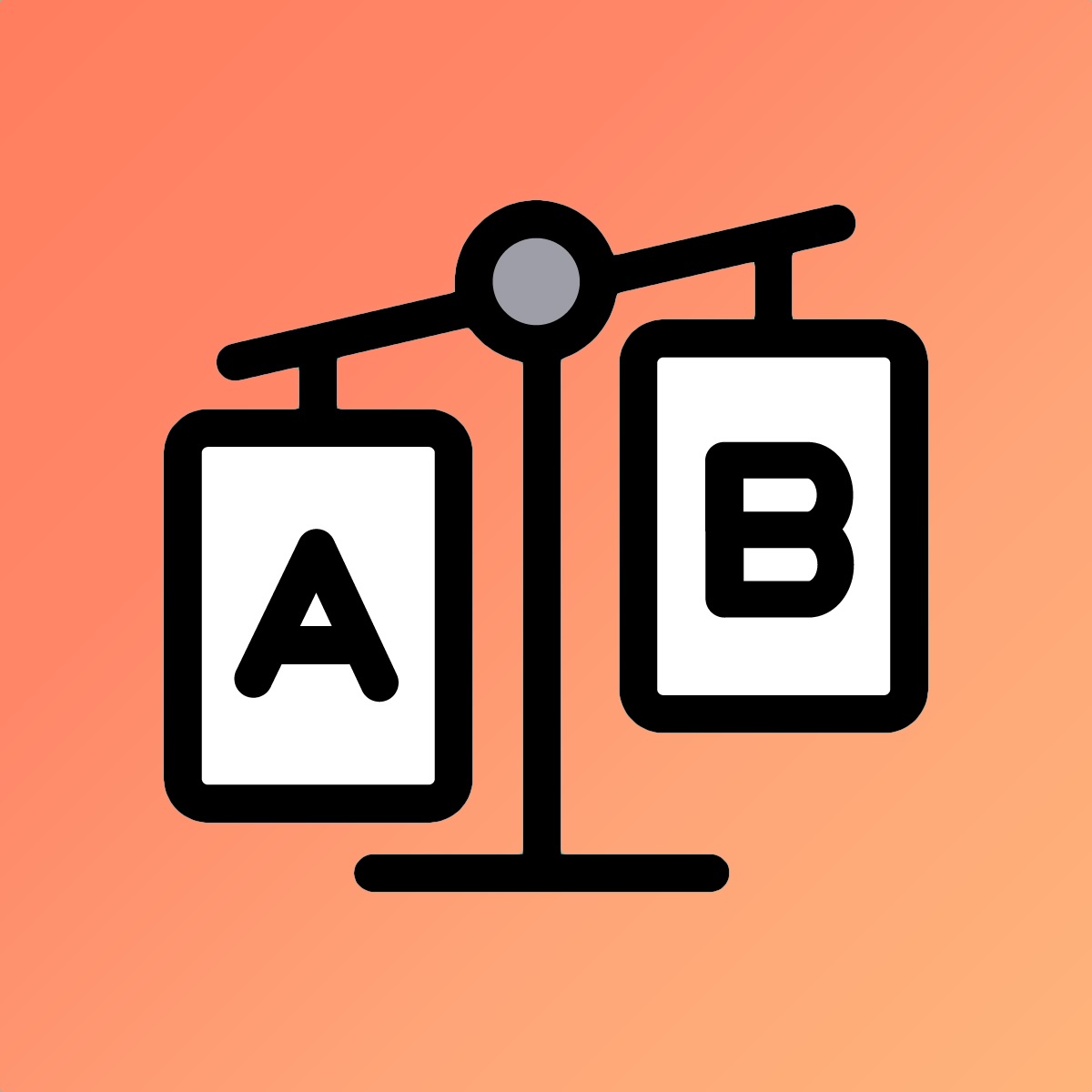Localization
Translating product attributes
To translate product attributes, you need to fulfill three conditions:
- You have installed a translation app compatible with Shopify native translation system. We recommend Translate & Adapt app, which is the official Shopify localization app.
- You have added at least two languages to your store.
- You have translated your specification tables as instructed here.
Once those conditions are met, open a product inside the Specification & Compare app, and click on the "Open the app" link in the "Localization" card:
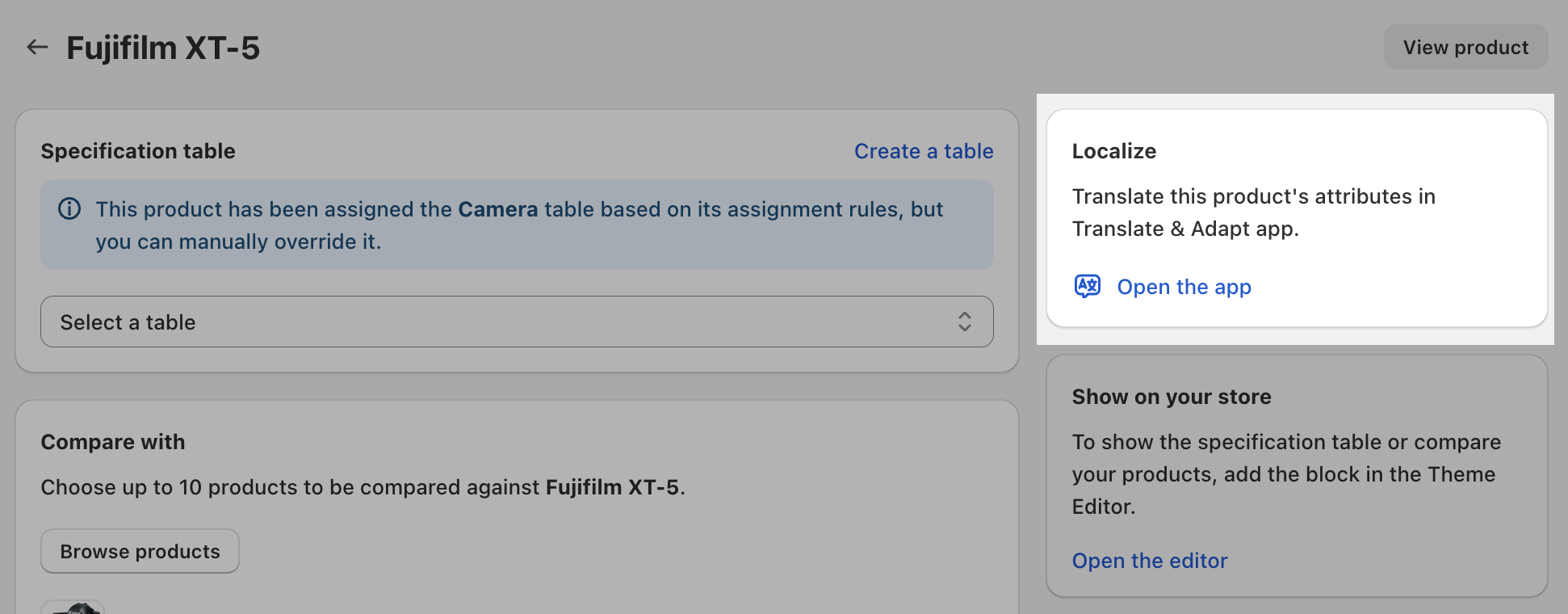
You will be automatically redirected to the Localization app, on the correct product. All the translatable attributes will be displayed in the "Metafields" section. Attributes created in the app are all prefixed by the "sc_attributes" namespace, as shown below:
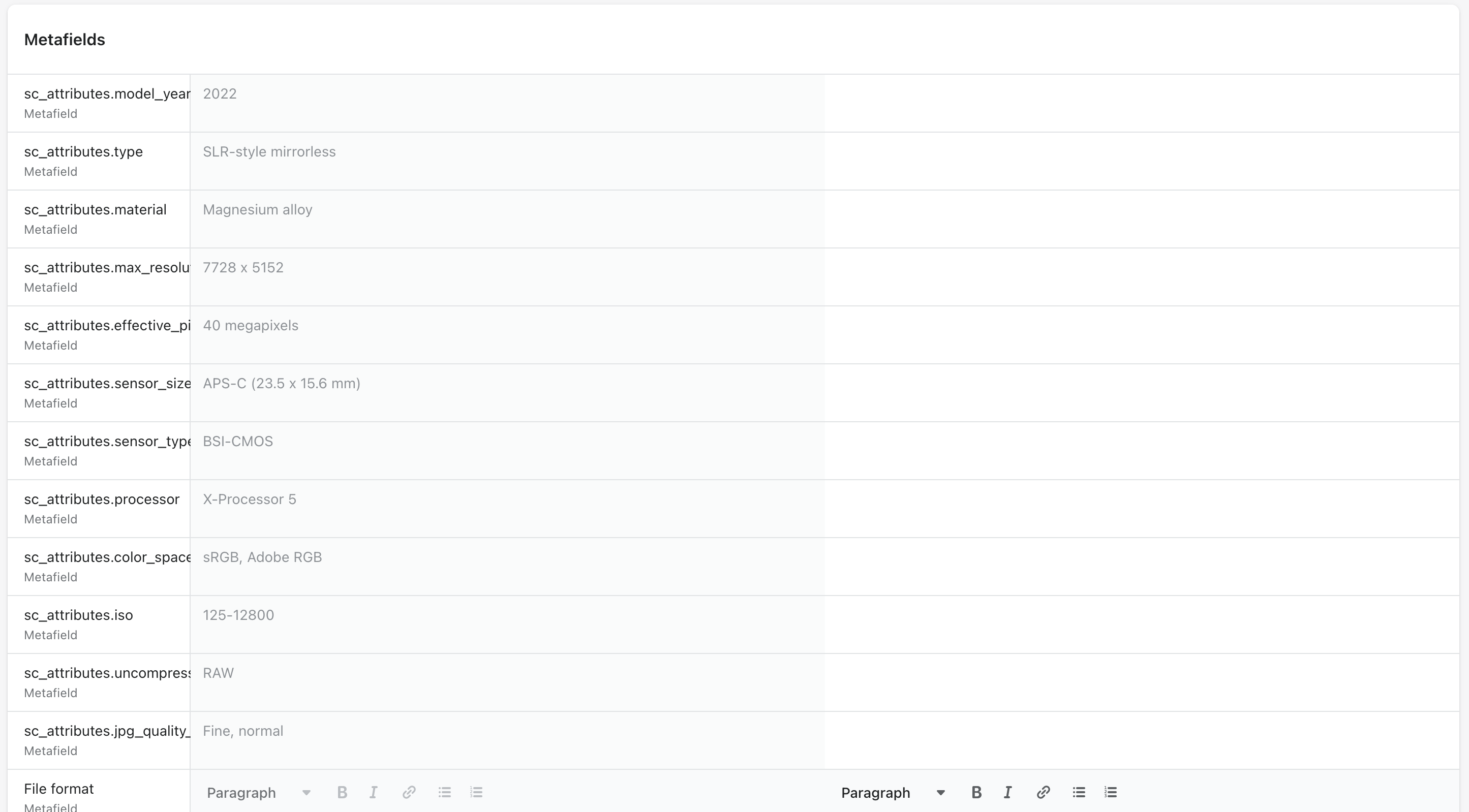
Attributes that do not require a specific translation can be left empty: Shopify will automatically display the default value if no translation is specified.
Note
While translating metafields, you might see other metafields created by other apps. Do not edit metafields that you do not know, as this may break those apps. All the metafields managed by Specification & Compare app starts by the "sc_" prefix. Only translate those ones.