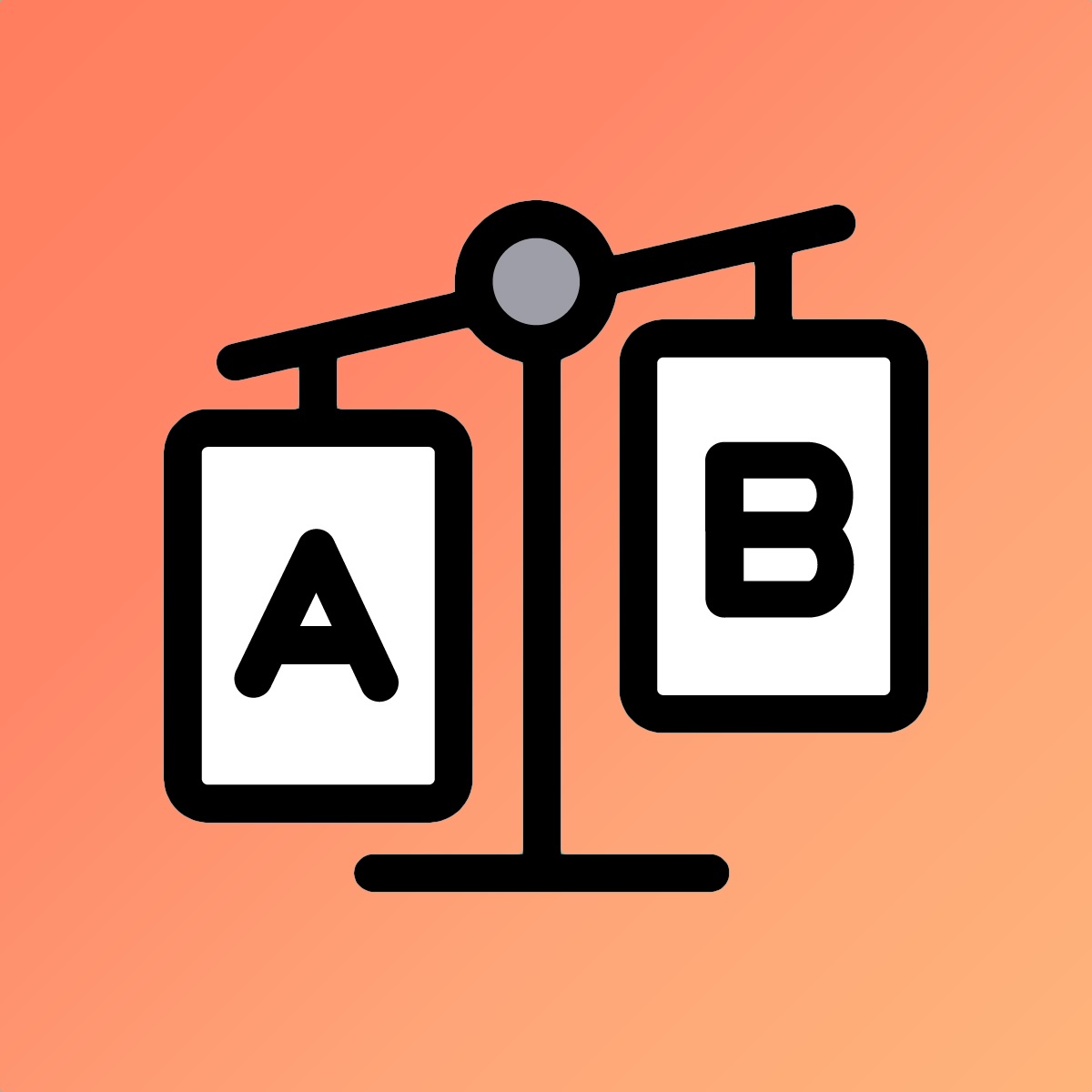Product attributes
Linking PDF
You may want an attribute linking to a file, such as a PDF, in your specification tables. This can be used to allow your customers to download an extended PDF specification, a user guide...
To do that, create a new attribute and select the "File" type. You will then be able to upload a different file per product.
Wording
Files are uploaded to the Files section of your Shopify store. We do not save any files on our own servers. As a consequence, the same file limits will apply. Specifically, PDF can't exceed 20Mb.
Once you have created the attribute type, you must upload the file for each of your products in the "Products" section of the app.
When being displayed on your store, the app will show a "Download link" to allow your customers download the file:
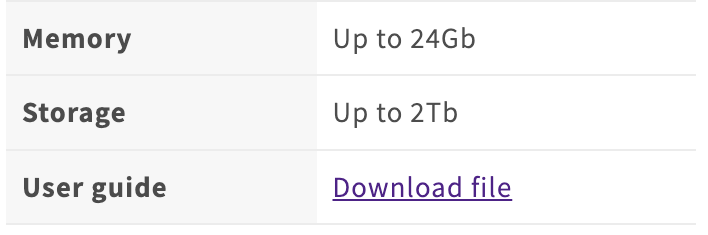
Wording
The "Download file" wording cannot be changed as of today.
Reusing the same file for different products
The app default approach is ideal if you have a different file (such as a different specification sheet) for all of your products. There are cases, though, where you have the same PDF for a set of products. By using the app default approach, a different file will be uploaded for all products, which can create some noise in the Files panel in your Shopify admin.
Another approach is to connect an existing metafield definition.
To do that, create a new metafield definition in your Shopify admin of type "File", and make sure to check the "Accept all file types" setting:
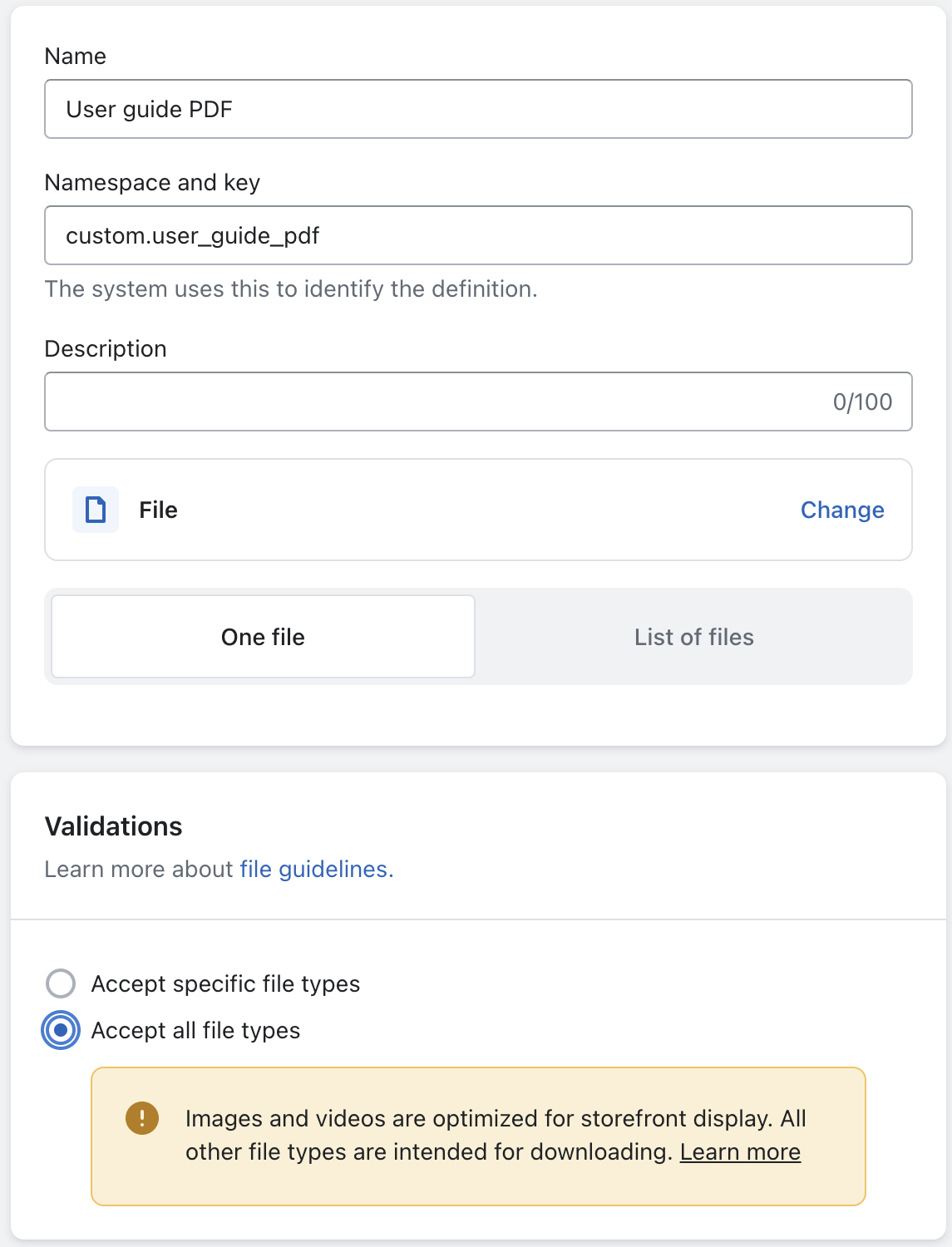
Then, create a new specification table attribute, and select the "Metafield reference" attribute type. Connect this attribute to the metafield definition you created earlier.
Finally, in Shopify product admin, upload the PDF file for each of your products. Shopify admin built-in file picker allows you to select a file that already exists, hence reducing the number of files you have to upload.