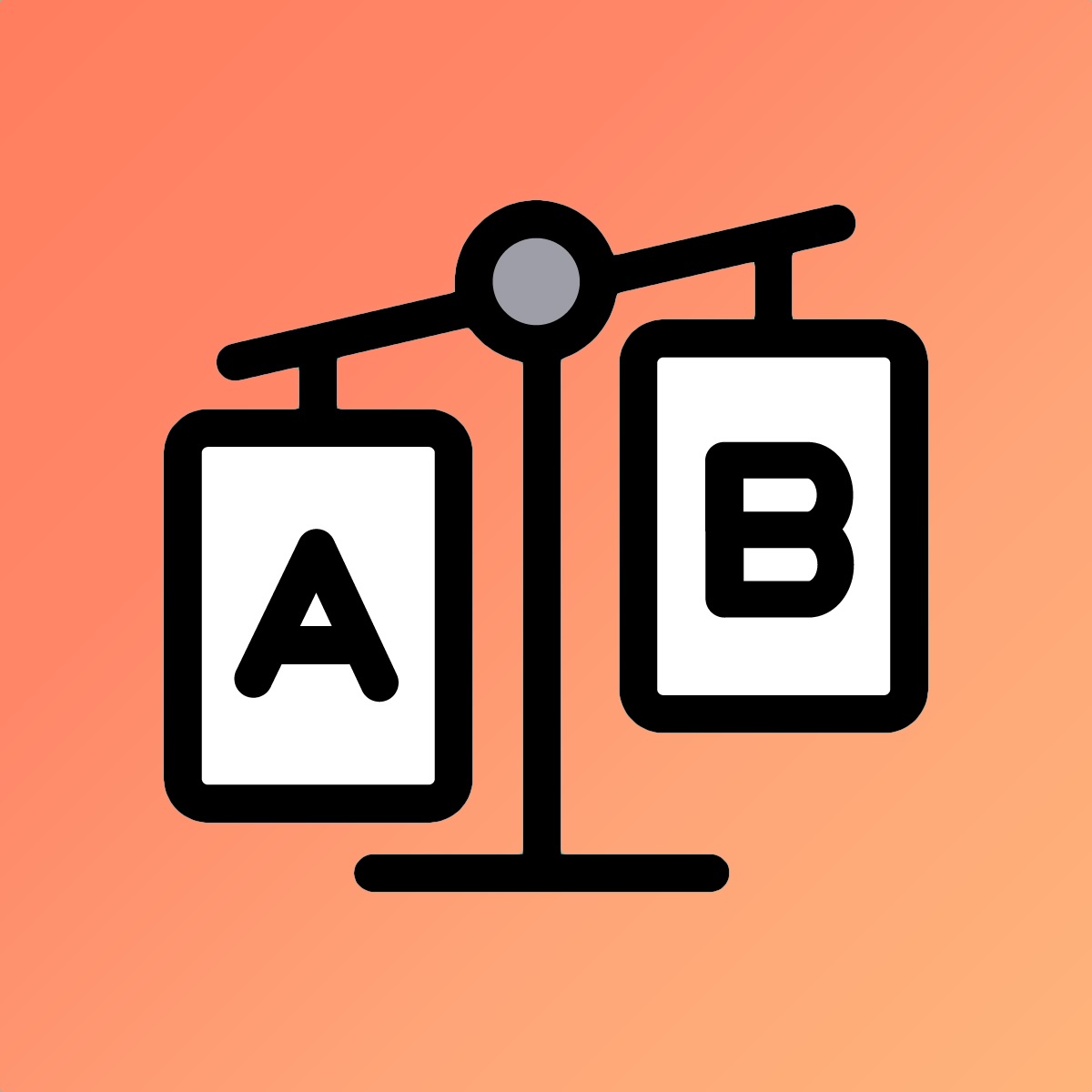Customizing appearance
Configuring appearance of tables
Specification & Compare app gives you a wide range of appearance customizations to adapt the tables to your brand. To customize appearance, open the app and click on the "Appearance" category:
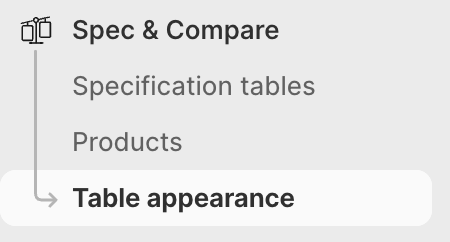
Because specification and comparison tables aim for slightly different purposes (specification tables show the specifications of a single product, while comparison table is comparing the specifications of multiple products), the app allows you to customize them independently.
To do that, select the appropriate kind of tables to be redirected to the table editor. Here is an example of the editor for specification tables:
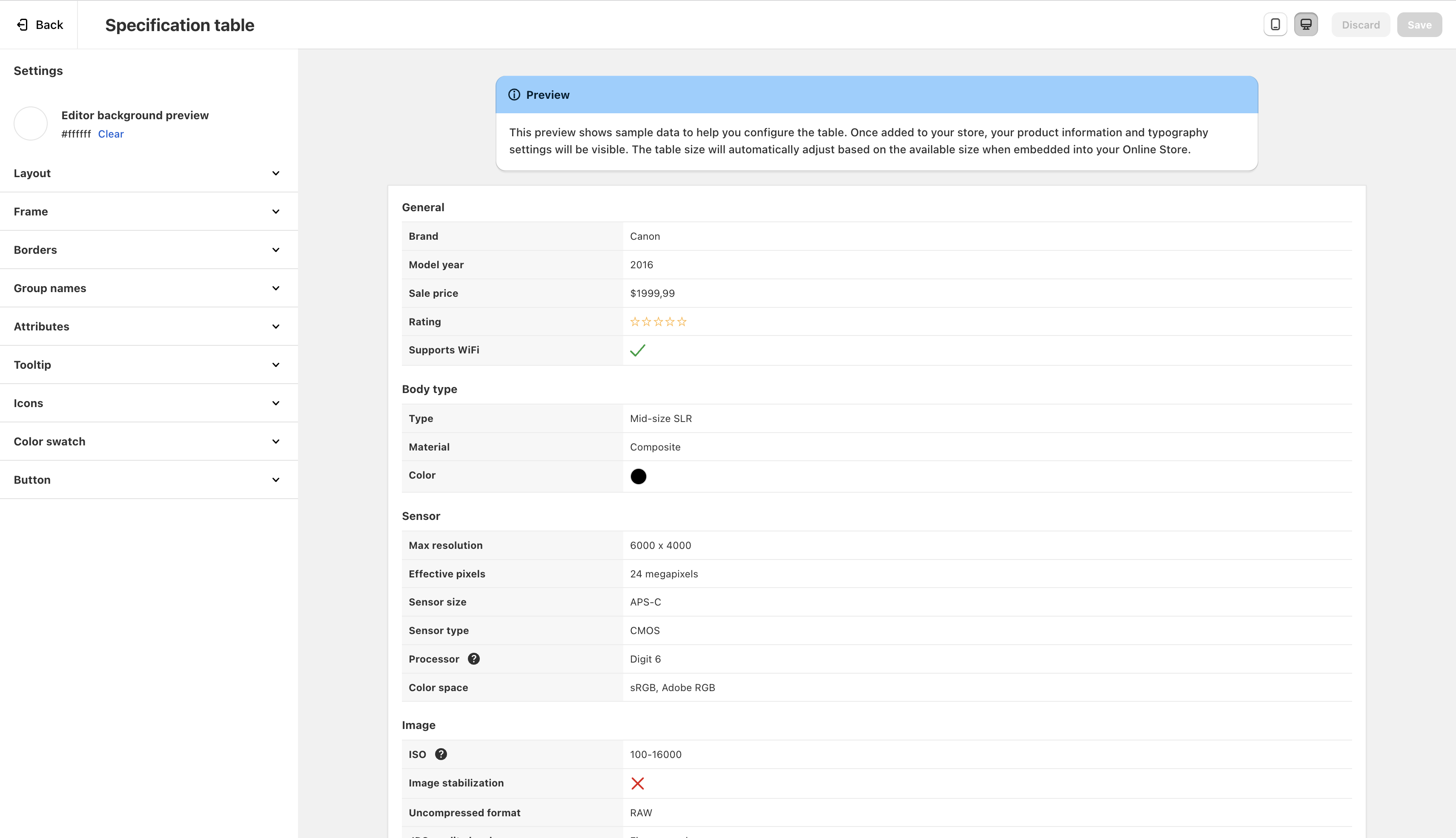
Sample data
To help you edit the tables more easily, the editor will show you sample data with most of the attributes offered by the app. Of course, those data won't show to your customers. When a table is displayed in your store, your product information will be displayed instead.
Feel free to edit each attribute and adapt the look and feel to your website. Please note that the editor will use a system font. When added to your online store, the app will reuse the font matching your theme. While editing tables' appearance in the table editor is handy, we still recommend you preview it on your online store directly and eventually tweak the appearance again.
Per page appearance
Both specification and comparison tables are customized globally. This means that it won't be possible to tables looking different based on the page they are being added. If you have such use case, you will need to hire a Shopify Expert.