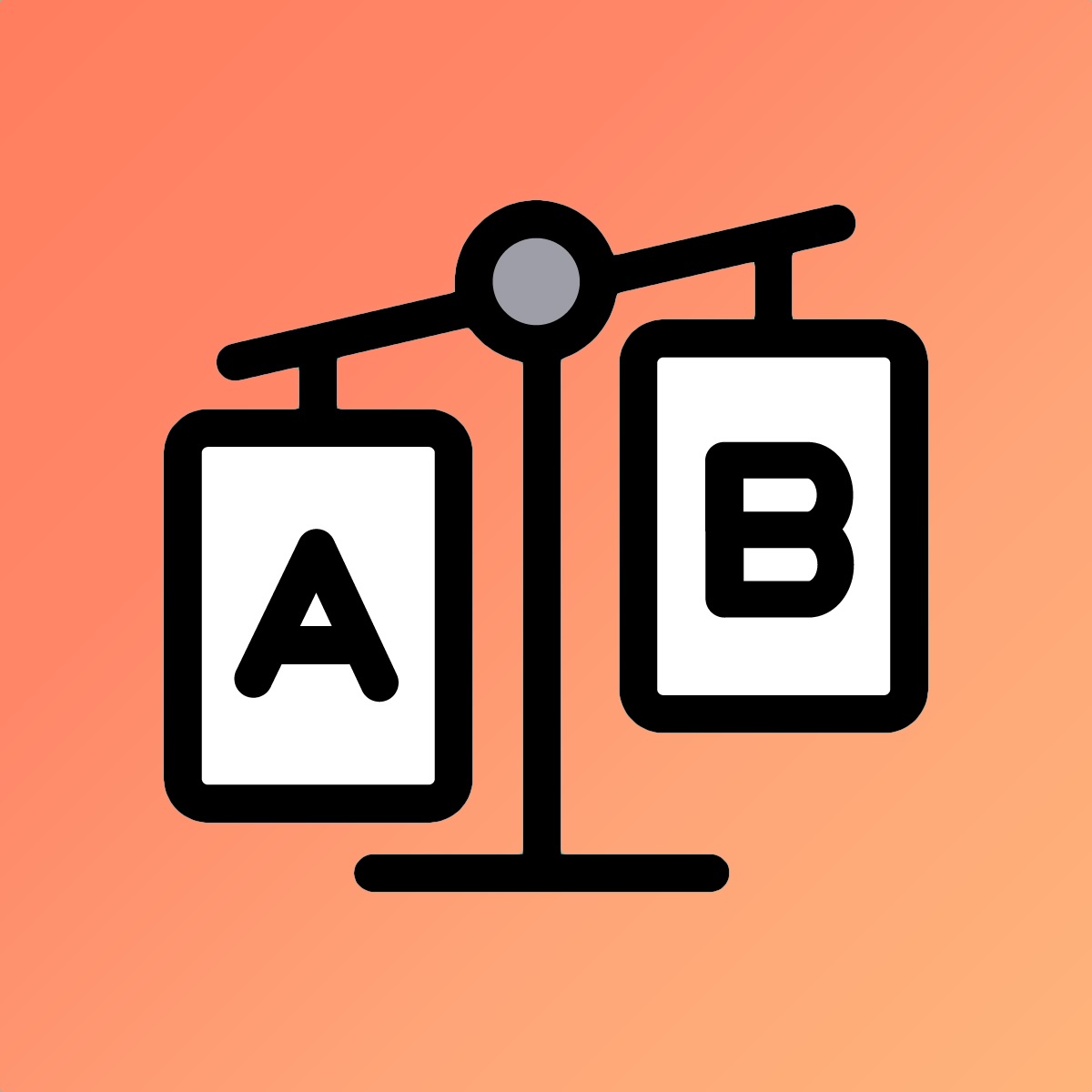Displaying on your store
Displaying specification tables
After you have created tables and assigned them to products, you will need to embed the specification table on your Online Store.
Theme requirement
You need an Online Store 2.0 theme to be able to use Specifications & Compare app. If your theme is not OS2 compatible, reach your theme developer to ask them how to upgrade to a newer version.
Page builders
Specification & Compare is not compatible with page builders app. You need to use Shopify sections to show specification and comparison tables.
You can embed specification tables on every page, but typically, specification tables are most useful on the product page. To do that, open the theme editor, and select a product template:
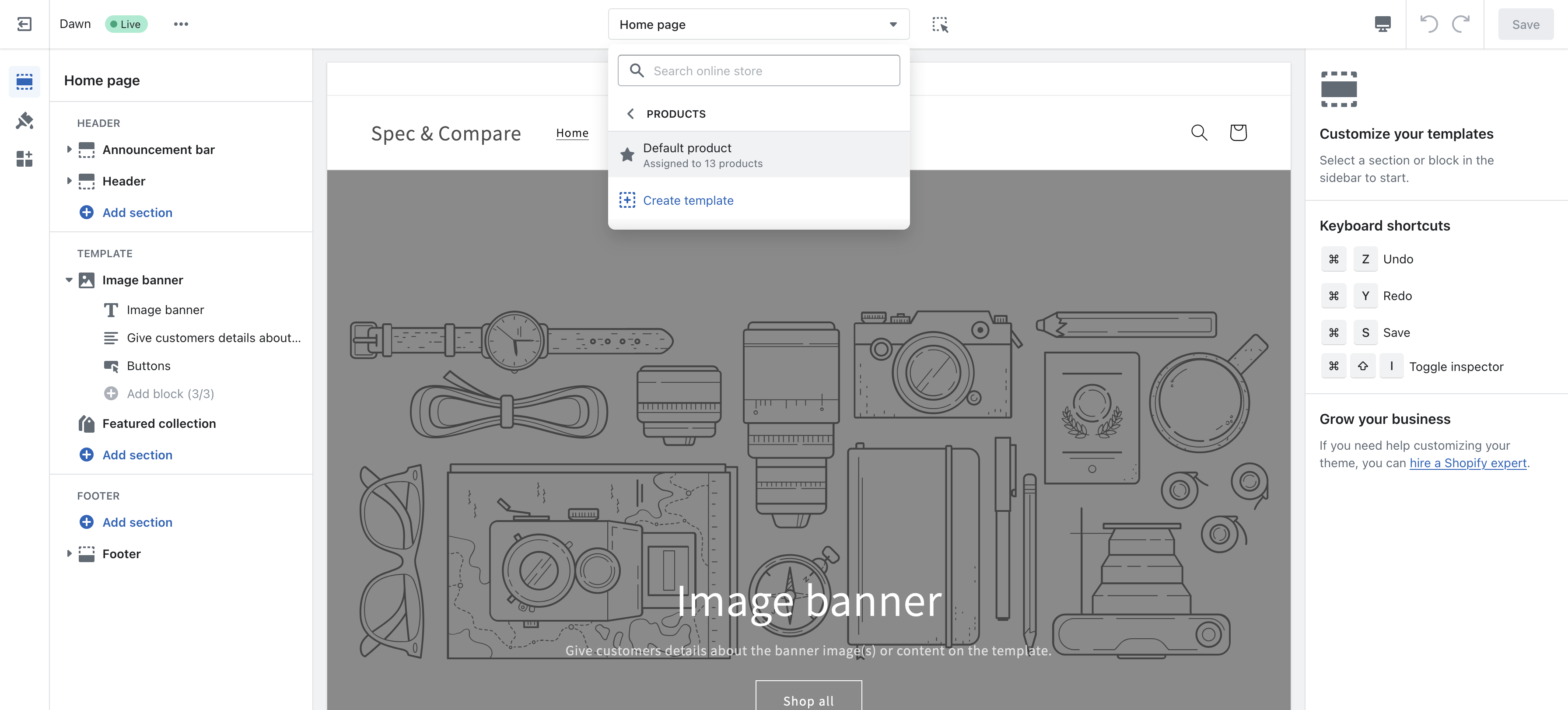
In the section where you want to add the specification table, click on "Add block" and select "Specification table" in the list.
The specification table will automatically be configured to show the attributes of the main product page, but you can optionally change the product.
If you would like to show a full-width specification table, you can also add a new section and select the "Product specification table" block.