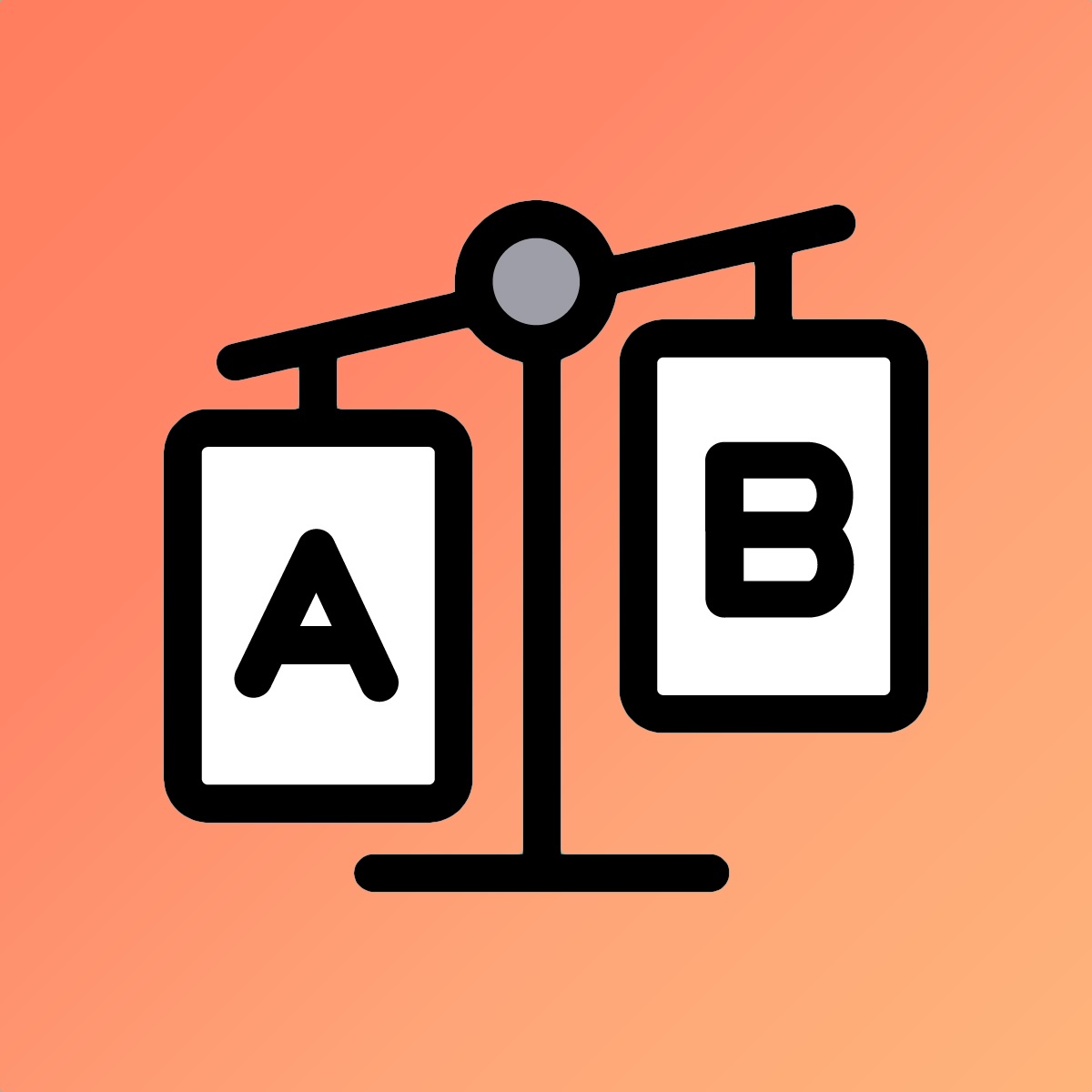Introduction
Getting started
Learn more about Specification & Compare Shopify app, and set it up on your store.
Specification tables
Learn more about managing specification tables.
Editing products
Learn more about configuring products.
Appearance
Learn more about customizing the appearance of your tables.
Display on Online Store
Learn more about displaying specification and/or comparison tables on your online store.
Dynamic comparison
Learn more about how to dynamically compare products on collection and product pages.
What is Specification & Compare app
Specification & Compare app is a Shopify app that allows displaying responsive and accessible specification and/or comparison tables on your Shopify store.
Specification tables allow displaying in a compact way a list of specifications (such as technical attributes) that help your customers to understand your products better.
Comparison tables, on the other hand, reuses the product specification attributes by comparing two or more products. This allows your customers to understand the differences between similar products better and help them to make the best choice.
Quick start
Before setting up the app, you need to ensure that it is properly installed on your Shopify store.
Installing the app
If you have not yet installed the app, open the Specifications & Compare app page in the app store, and click on the "Add app" button that appears at the top.
Shopify will show you a page indicating the permissions that the app requires to work and will ask you to approve the installation. The app is only asking for the minimum permissions required to perform its task. The app won't have access to your customers' or order information and won't be able to edit your theme code.
Approving the charge
After installing the app, you will be asked to approve the monthly charge. The app gives you a 14-day free trial to try the app. If the app does not match your expectation and uninstall it within 14 days after installation, you won't be charged.
Development store
Agencies or developers installing the app on a development store can use the app for free as long as the store remains a development store. When the store is transformed into a paid store, you need to open the app to approve the charge. We reserve the right to report your store to the Shopify legal team or shut down your access without prior notice if you are using the app without a valid subscription.
Setting up the app
Setting up the app requires you to do 4 different steps:
- Creating specification tables: tables allow you to organize your attributes in logical pieces. Learn more about specification tables.
- Editing products: once your specification tables are created, you can assign them to products (either automatically or manually) and edit the information for each product. Learn more about editing products.
- Customizing appearance: to match the tables to your brand, you can use our table editor which allows you to edit colors, borders, or font size. Learn more about appearance customization
- Displaying tables on your store: finally, you can display the tables on your store using Shopify theme editor so that your customers can see them. Learn more about displaying tables